There are 3 ways to order our products
1) Order from our web site www.kangarucci.com.cy
Find the products you are interested in, through our search engine or from the various pages. Click on the Add to cart button next to the product you are interested in and it will automatically be added to your online shopping cart.
When you have finished with your selection, click on the NEXT button located below the list of products in your shopping cart and you will go will be transferred to a secure connection, where you will be asked to set the payment and shipping methods.
2) You can place your order by telephone at 22514545 during business days and hours.
3) You can go directly to one of our stores. However, it is important that you contact us prior to visiting us, so that we can inform you if all the products of your order are in the store.
Order ON LINE from our website.
- Join our online store kangarucci.com.cy if you already have an account log in to your account or browse the site as visitors. You can find the products either from the menu by categorizing the products at the top of the page or from the search lens by entering a product code or name.
- You can easily place in the basket the product you are interested in, by choosing "To Cart". Fill the desired quantity by using + / - or by filling in the figures.
- Add the products of interest to your cart. Once you add a product, you can either continue with the addition of other products, or remove it, or go to the cashier or the shopping cart or complete your order.
- If I have chosen the shopping cart.
- At this point you can check your order and make changes before selecting "Cashier". Next to each product of your choice, there are similar indications that will help you to change the number of pieces or remove some of the products. By the quantities are recalculated. By clicking "Continue shopping" you can go back to the product categories of the online store if you forgot to add a product to your cart. However, if you are ready to complete your order, you will have to click on the "Cashier".
- Before completing the order, you are asked to enter your details and you can not complete the process if you do not complete them (unless you are a registered user and you have already logged in to your account, in this case the fields are filled in, then you have to choose whether the sending items will be identical to the billing information or if you intend to send them to another address.
- payment method of the order
- you have a preview of your order
- you will find the notes there you can write comments or clarifications
- you have to choose that you have read the syllabi so that you can complete your order.
- Finally in you can click on completion of order, if successful the order will show you a message Your order has been successfully completed and a copy of it has been sent to you by e-mail. Thank you very much!
Your order at http:// kangarucci.com.cy is possible throughout the day 24 hours a day.


 The product has been added to cart!
The product has been added to cart!